What are the Top 6 Printers for Home and Office Use?
September 30, 2023

Anyone can be confused when finding the best printer for their home or office use. When there are so many varieties of printers available on the market, you may find it hard to pick one. But what if we give you a list of the top 6 printers for home and office use to get outstanding results? Just think up the top features you want in an ideal printer, and then you can choose which one will suit you. So, let's dive into the blog post to discover which printers are the best for home and office use.
-
Epson EcoTank ET-3850
If you want to get a printer for document printing and other common office needs, this printer will be suitable for you. It’s an all-in-one color inkjet printer with a refillable ink tank, which makes it a better choice for home printing. The speed is decent to print black and color documents, which is 15 ppm for black and 7 ppm for color documents.
This EcoTank printer offers USB, Ethernet, and Wi-Fi connectivity options for the Apple AirPrint and Mopria Print Service connections. Moreover, the scanner gives you high-quality scans and consists of an automatic feeder to get multi-page documents. However, it doesn’t support duplex printing. But you can use it with your Epson’s Mobile app for printing, scanning, copying, and maintaining different tasks from your smartphone or tablet.
-
Brother MFC-J4335DW
This is the second printer on our list that provides an all-in-one inkjet printer model that can produce about 2200 black and 800 color pages. It comes with a full set of durable cartridges. However, the page yield may not be equivalent to that of the super tank printers, but it produces excellent-quality black and color prints. Well, it doesn't have great color accuracy, but it's satisfactory.

For longer documents, it takes between 17 and 15 ppm. Also, the scanner produces 20 ppm with the automatic feeder. It also doesn’t support duplex scanning. Hence, you’ll have to scan manually. For Ethernet connectivity or NFC support, you can try the Brother MFC-J4535DW. But it will cost you a bit more.
-
Canon PIXMA MG3620
We included this printer in the list of the top 6 printers for home and office use due to its sharp documents and photos. But it produces comparatively fewer prints, because of which you’ll have to change the ink cartridges. Thankfully, the cost per print is low due to the affordable cartridge. The PIXMA MG3620 needs more maintenance. It uses the tri-color cartridge, which needs to be replaced if even one color runs out.
However, a drawback of this printer is that it's a little slow and takes longer to print 9 ppm black and 3 ppm color pages. Plus, it offers automatic duplex printing, so you don’t have to do it manually. In connection options, it offers USB and Wi-Fi connectivity with support for Apple AirPrint and Mopria Print Service. The printer is compatible with Canon's mobile app.
-
HP Ink Advantage Ultra 4828
This is a trustworthy printer with a scanning feature. Also, it is easy to set up and excellent for everyday use. It prints multiple documents easily with compatible devices. Moreover, it has dual-band connectivity, which helps you get a stable connection while printing. Moreover, the HP ink cartridges help you get a sharp and effective result.
Some of the biggest features are wireless connectivity and fast print speeds with a low cost per print. Furthermore, it supports dual cartridges. Overall, this HP Ink Advantage Ultra 4828 printer has a variety of features as well.
-
Samsung Xpress SL-C480W MultiFunction Laser
This printer is one of the incredible printers which has been used widely in official places as well as in homes. Also, the printer is compact and doesn’t take up too much space. Also, the printer is easy to use with its amazing printing features. The normal print speed of this Samsung printer is up to 18ppm. Furthermore, the printer saves you time, money, and effort with the all-in-one functionality like printing, scanning, copying, etc.
You can connect to the computer via a USB connection. Samsung printers are reliable and a reputed brand in the range of Laser printers. Plus, the price is affordable and fits the home and office environment.
-
Xerox WorkCentre 6515-N Multi-Function Laser
This printer is a top-level Xerox printer. You won’t dislike anything about this printer due to its remarkable results and efficiency. The price is a little high as it's not a single-function printer. It offers you multiple functions that allow you to do anything you want. If you want to print, copy, or fax this Xerox WorkCentre 6515 N printer effortlessly.
Moreover, the printing is fast and efficient with high-quality results. However, if you are a beginner, it may seem a little costly to you. Overall, it's worth buying.
Conclusion
Finally, our blog ends here. Hopefully, you liked this top 6 printers for home and office use list. You can choose one for you according to your preference. The key factor is don’t go for the latest printer or the most demanding printer; note your needs and budget and pick out accordingly. Concluding all the factors, an inkjet printer would be best for home use, and a laser printer would be a great fit for office use.
Frequently Asked Questions
Question
Which Printers are Better for Home Printing?
Inkjet printers make home printing easy and consistent. It sprays the ink onto paper to make a digital image. These are found in most homes for personal printers. The laser printers help create high-quality prints with the laser beam. Some examples of the best printers for home use would be the HP Ink Advantage Ultra 4828 and Canon PIXMA G2020NV Tank Color Printer.
Question
Which Printers are Better for Office Use?
Many printers are better for office use, like inkjet and laser printers. Some examples are the Canon PIXMA TS207 single-function inkjet printer and the HP Laserjet JetP1108 single-function monochrome laser printer. Apart from this, many more printers are available for office use, including various brands like Epson, Brother, and Xerox. Usually, the office printer requires high print speed and low cost per print. So you can choose them accordingly.
Question
Which Printer is Better for the Office - Inkjet or Laser?
Both are suitable for office use. Inkjet printers are suitable for small documents like photo assignments and projects. So, it will be good for small offices for simple tasks. On the other hand, laser printers can handle high-volume text-based documents. Also, laser printers are a more economical and efficient choice. Hence, you can choose between these two printers for your office use, but laser printers are better.
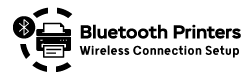
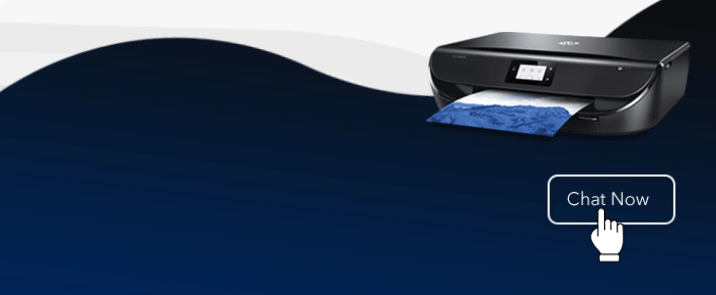







Enter your Comments Here: